Creating an HTML file
No special softwares are needed for creating HTML files, you can use any text editor, but we recommend to use Notepad++ in windows.
Usage of Notepad++
- It supports many programming languages.
- Very easy to manage multiple files in a single window.
- It support syntax highlighting and many more features.
Create first html program
First open the editor, select File -> New.
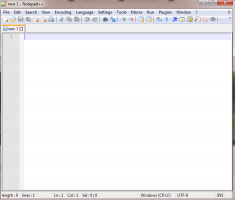
Now type the following html program.
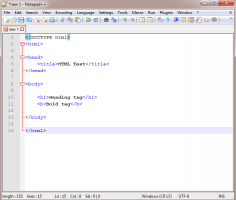
Saving an HTML file
After typing the above program just press ctrl + s (windows) or ÿ + s (Mac), now a Save As dialog box will appear and asks file name, you just enter your file name with the extension(.html). Here we have saved the file as new.html
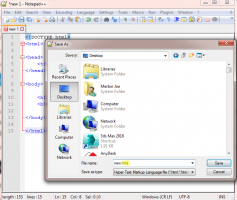
Execute an HTML file
To execute the saved new.html file just double click on the file, a web page will open in the systems default browser.
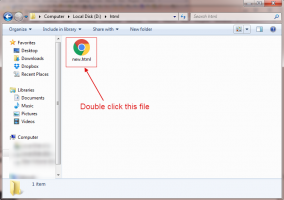
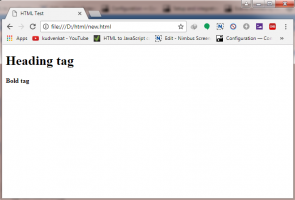

 introduction
introduction