HTML Table
<table> tag is used to design a table.
<tr>, <th>, <td> tags are used and written inside the <table> tag.
- <tr> - Table Row
- <th> - Table Heading
- <td> - Table Data
<tr> tag in HTML (table row)
To start the row <tr> tag is used.
<th> tag in HTML (table heading)
<th> tag is defined inside the <tr> tag and its default text style is bold and centered.
<td> tag in HTML (table data)
Contents to be displayed, are written inside the <td> tag, and it is defined inside <tr> tag.
width, height and border Attribute in HTML table tag
The width attribute is used to set the width of the whole table.
The height attribute is used to set the height of the table.
If the values are given in percentage(%), table size will automatically adjust itself according to the screen size.
The border attribute is used to draw the border line for table.
cellspacing and cellpadding attribute in HTML table
The cellspacing attribute is used to give space between two cell (<td> tag).
The cellpadding attribute is used to adjust the space in the cell and the contents present in it, by doing so the size of the cell can be changed.
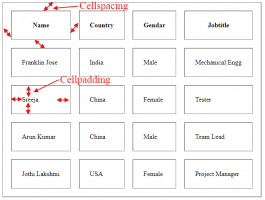
colspan in HTML table
The colspan attribute is used to merge two columns into one cell.
rowspan in HTML table
The rowspan attribute is used to merge two rows into one cell.
<caption> tag in HTML
The HTML <caption> tag is used for creating a caption or a title for a table.
There should be only one caption per table.

 introduction
introduction