Element selector in javascript
Element indicates the html elements which consists of html tags and contents present inside it.
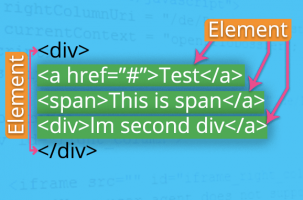
How to select and change the element?
Selectors are very important, it lets javascript to access the html tags and elements. So one must know about these selectors used in javascript.
Some important selectors are explained below,
- id selector
- class selector
id selector in javascript (getElementById)
We can select the html element by id value using getElementById method.
It is used to access a specific element and by accessing it in javascript we can change the elements properties and its contents.
In the above example, we are finding the element which has id value as testid and it is stored in elem variable.
Next by using style property of the elem variable we are changing the background color of the specified element.
elem.style - using this we can change all the css properties, in this example it is used to set the background css property as red.
class selector in javascript (getElementsByClassName)
In a html document, various html elements may contain same class value, so this must be returned in an array.

 Introduction
Introduction